

The only toolkit where you can design both AR and VR projects from scratch using visual scripting, build them into applications in just one simple click and run on target AR and VR devices
EV Toolbox features
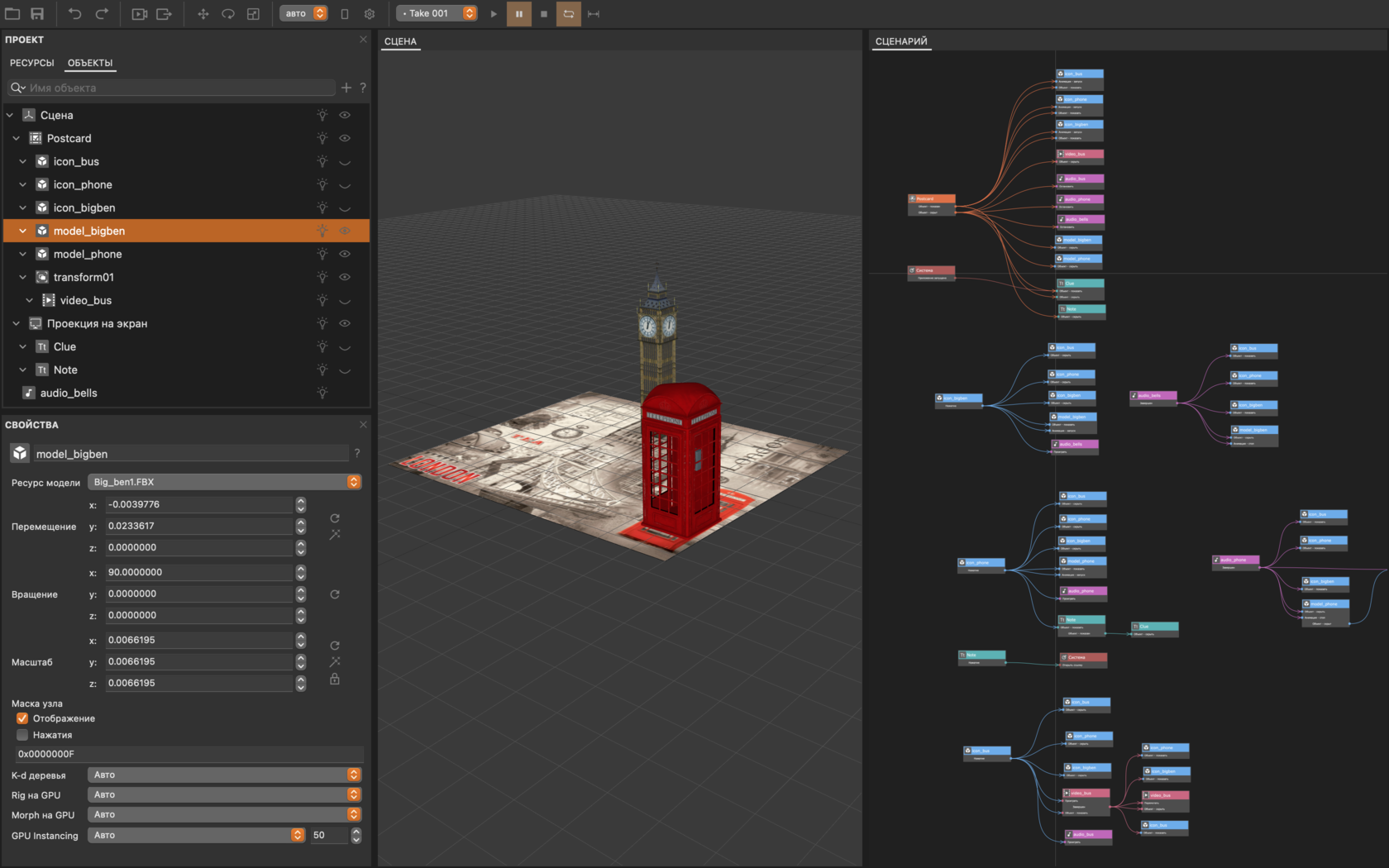
Easy-to-use 3D editor
STANDARD
ADVANCED
Create unique content for AR and VR projects easily.
Add your own content in a scene: use different objects, including 3D models (static and animated), images, videos and texts. Customize and transform them accordingly, and then immediately view the results in preview mode.
Adjust the working language of the interface according to your preferences.

In EV Toolbox you can quickly develop and customize user-friendly interfaces for navigating in a mobile AR app or inside a VR app.
Create UI & UX: menu screens, instructions, prompts, buttons, and other functional or decorative inteface elements in just a few minutes.
You can also test your app in the preview mode adjusting it to different orientation and aspect ratio of the devices screen right inside EV Toolbox.
Powerful 2D editor
STANDARD
ADVANCED


Create the most important part — a project scenario — by means of visual scripting.
Blocks are interconnected in a way when an event causes an action. And that is how the logic of your AR/VR project is created.
Visual scripting method is so intuitive, that you can learn its basics in a couple of hours.
Visual scripting
STANDARD
ADVANCED
Professional developers can use advanced functionality and write programming code in Lua to optimize performance, add visual effects, and create gaming scenarios in your AR and VR projects.
For a quick start you may use the ready-made scripts available in our open library at GitHub.
Advanced scripting
ADVANCED
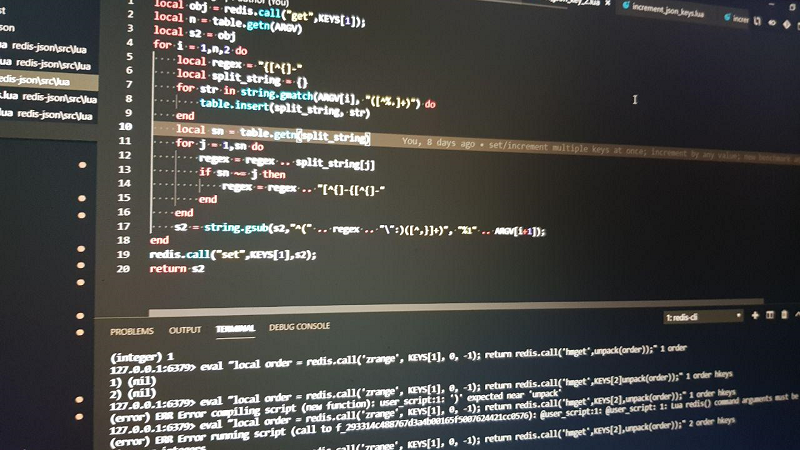

Tracking technology
STANDARD
ADVANCED
EV Toolbox supports several tracking technologies, including marker-based — a framed image, markerless — any flat image, and surface tracking, which is only available in theAdvanced version.
The Advanced version additionally supports 3D object tracking based on ARKit and ARCore technology.
Expand the functionality of EV Toolbox to create powerful AR and VR projects through the use of additional plugins.
This software module allows you to add physics of the objects, such as fire, smoke, rain, dynamic shadows, gravity, inertia, springiness, and many more.
In order to apply plugins to your project you need to have scripting skills.
Plugins support
ADVANCED



The only AR/VR toolkit that supports the Motion Capture suit "Neuron" by means of a special plugin.
This functionality can be applied to AR, VR and XR projects to create immersive performances in real time as well and animated movies.
The plugin is purchased in addition to EV Toolbox Advanced.
Motion capture module
ADVANCED

In EV Toolbox Advanced you can program interactive 3D content for complex exhibition installations, including interactive projections on the surfaces (walls, floors, etc.), content management on multi-screen systems, 3D mapping projects, and installations based on the "Naked Eye" technology (optical illusions).
For more information about these features of EV Toolbox, write to us at mail@eligovision.com
PRO functionality for screen and projection systems
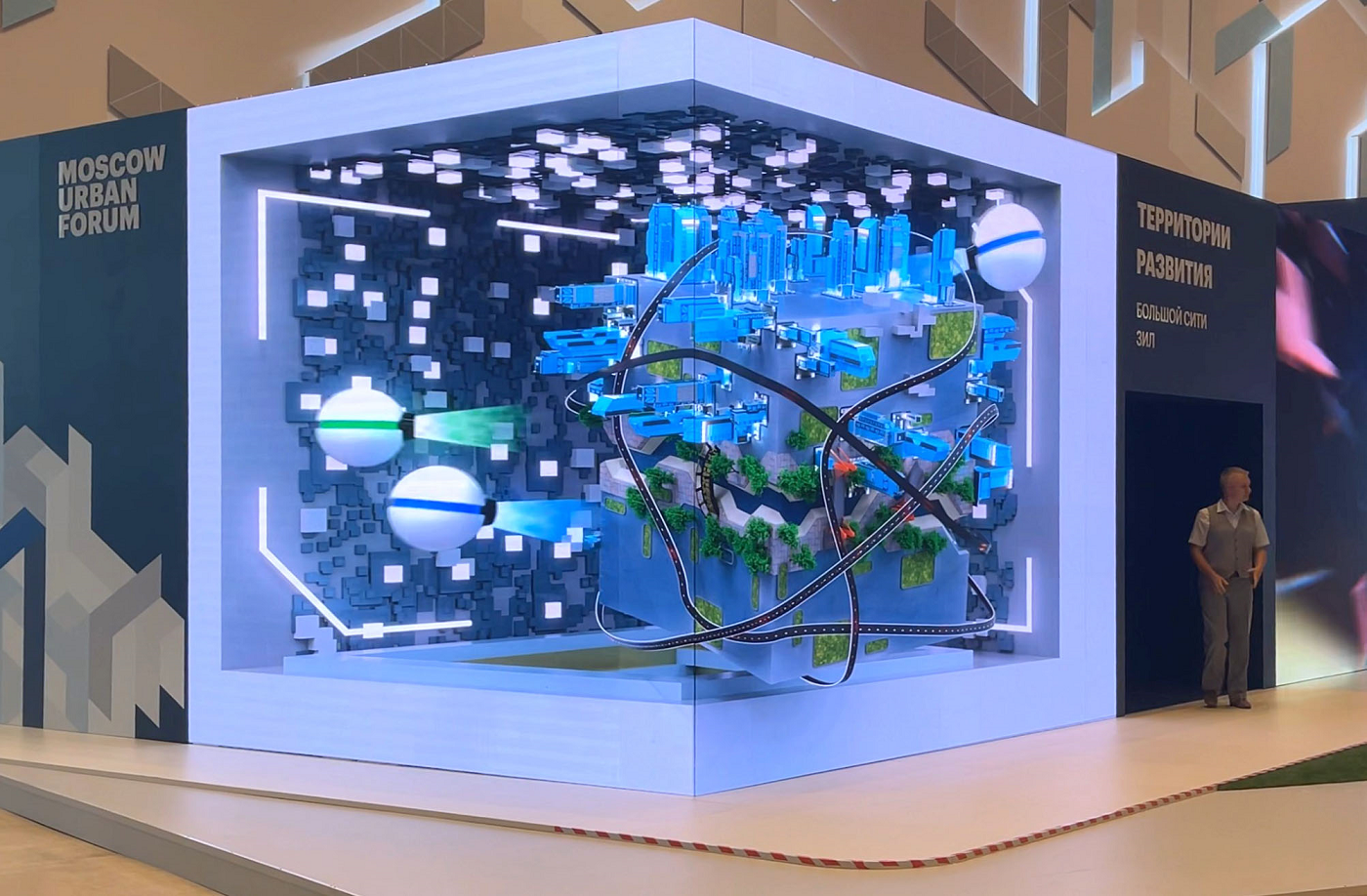
ADVANCED
Compatibility with AR и VR devices


Smartphones and tablets based on Android OS and iOS
AR glasses: Epson Moverio and Rokid AR glasses
AR devices
Stand-alone VR HMDs

Meta Quest & Quest 2, HTC Vive Focus & Focus Plus, Pico Neo 2 & Neo 3 & Neo 4 and others
Wired VR HMDs
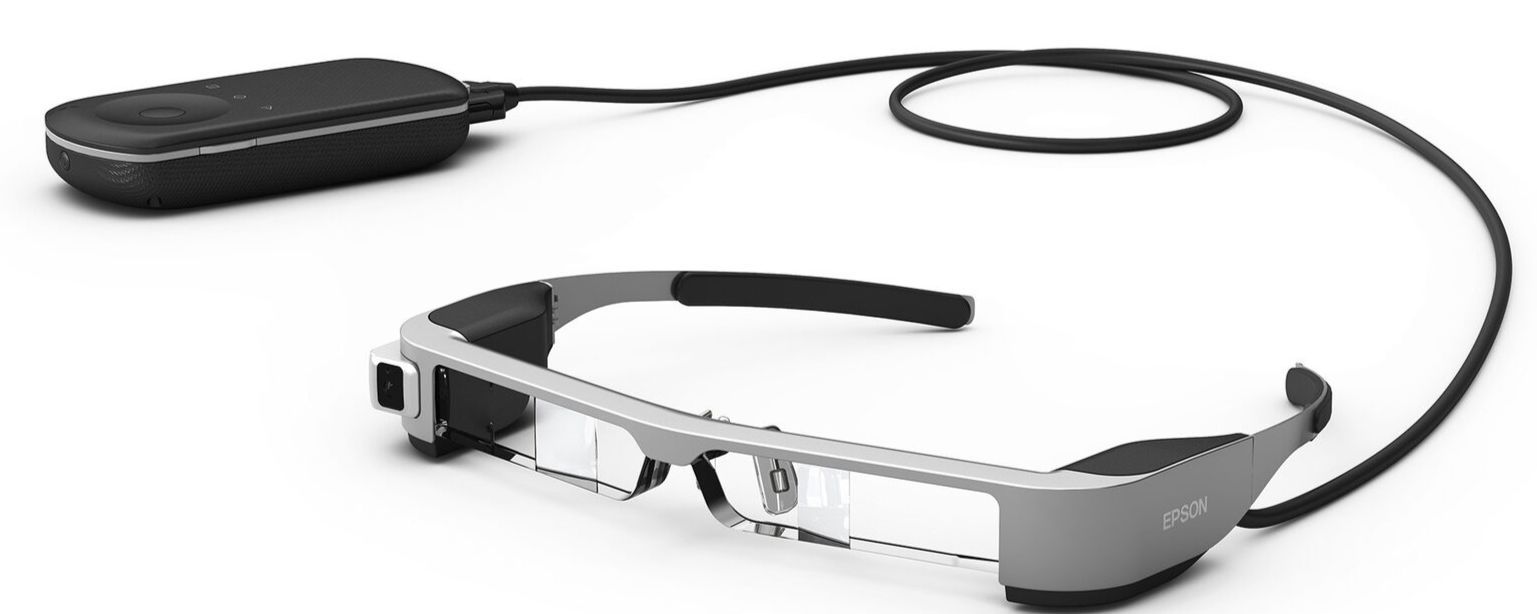

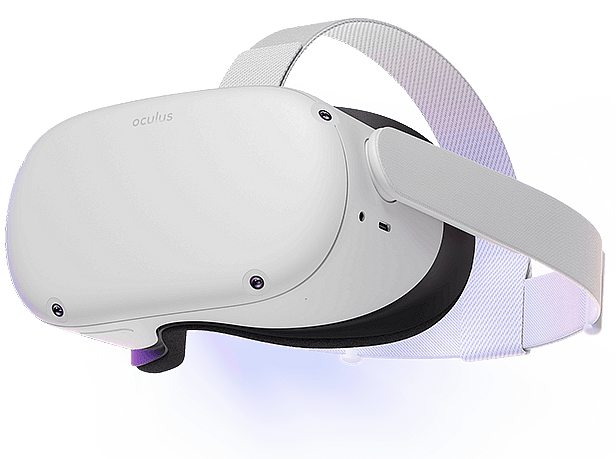



head-mounted displays supporting SteamVR: HTC Vive & Vive Pro, Pimax, DPVR and others


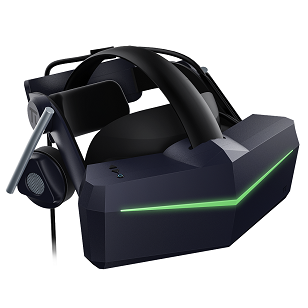


System requirements and OS support
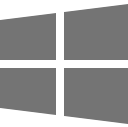



CPU: 5th Gen Intel Core i7 or equivalent from AMD
Memory: 16 GB or more
GPU: Nvidia GTX 1060 with 6GB VRAM or AMD (equivalent or better)
OS Windows version 10 or above
macOS version 10.14.6 or above
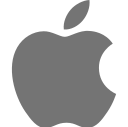
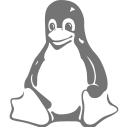
Linux (any system)
Recommended system requirements
Supported mobile platforms



Apple iOS version 11 or above
Google Android version 6 or above
Mobile device must have at least 2GB of RAM
Supported operational systems
This website use cookies to ensure you get the best experience
ОК

